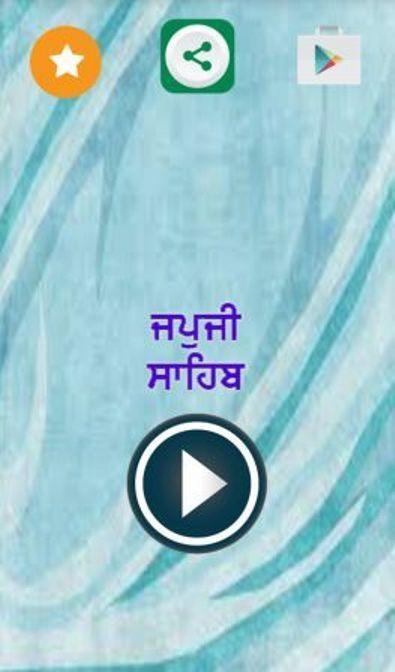Japji Sahib Audio Path 1.2
Free Version
Publisher Description
The Japji hymn by Guru Nanak is considered to be the key to Sri Guru Granth Sahib and an epitome of the Sikh doctrine. It appears as the first poem in Sri Guru Granth Sahib and is repeated by Sikhs in their morning prayers, as well as when preparing Amrit for the Khalsa baptism ceremony.
This app is an attempt to let you do path in a convenient and regularised way even when you are doing your work or between the gap of something important.
Options include
# pouri by pouri path
#pause option , that stop path at the end of ongoing pouri
# counter for goal setting
# go to a particular pouri
# next pouri option
Your suggestions are really valuable for us. Please feel free to get in touch with us in case you wanto to help us making this app achieve its objective to let people get in touch with meditation a day our great virasat e baani
About Japji Sahib Audio Path
Japji Sahib Audio Path is a free app for Android published in the Food & Drink list of apps, part of Home & Hobby.
The company that develops Japji Sahib Audio Path is Kawal Apps. The latest version released by its developer is 1.2. This app was rated by 6 users of our site and has an average rating of 3.0.
To install Japji Sahib Audio Path on your Android device, just click the green Continue To App button above to start the installation process. The app is listed on our website since 2017-01-05 and was downloaded 65 times. We have already checked if the download link is safe, however for your own protection we recommend that you scan the downloaded app with your antivirus. Your antivirus may detect the Japji Sahib Audio Path as malware as malware if the download link to com.jot.japjisahib is broken.
How to install Japji Sahib Audio Path on your Android device:
- Click on the Continue To App button on our website. This will redirect you to Google Play.
- Once the Japji Sahib Audio Path is shown in the Google Play listing of your Android device, you can start its download and installation. Tap on the Install button located below the search bar and to the right of the app icon.
- A pop-up window with the permissions required by Japji Sahib Audio Path will be shown. Click on Accept to continue the process.
- Japji Sahib Audio Path will be downloaded onto your device, displaying a progress. Once the download completes, the installation will start and you'll get a notification after the installation is finished.